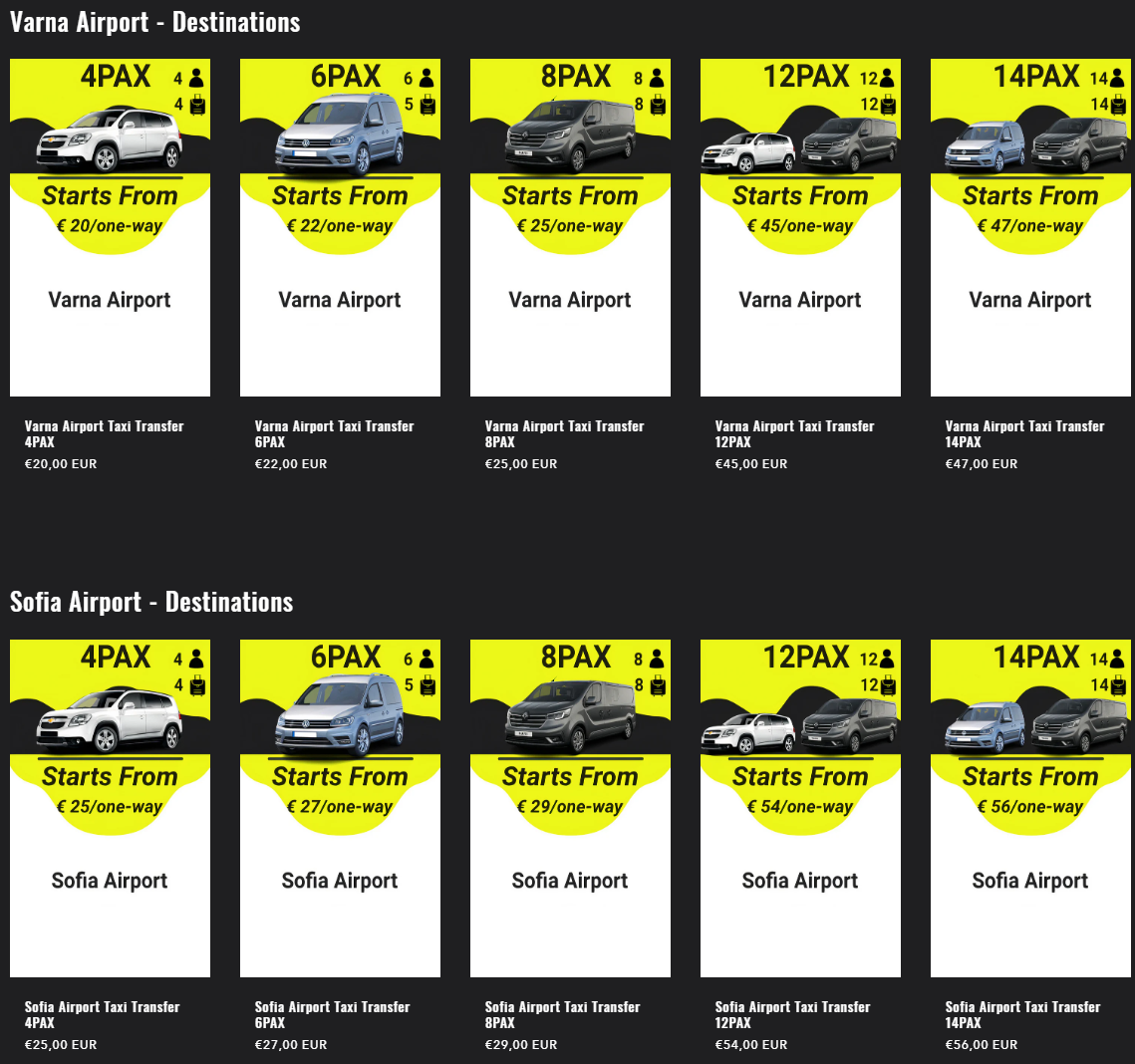
Step 1
Please select the vehicle and airport that best suit your preferences.
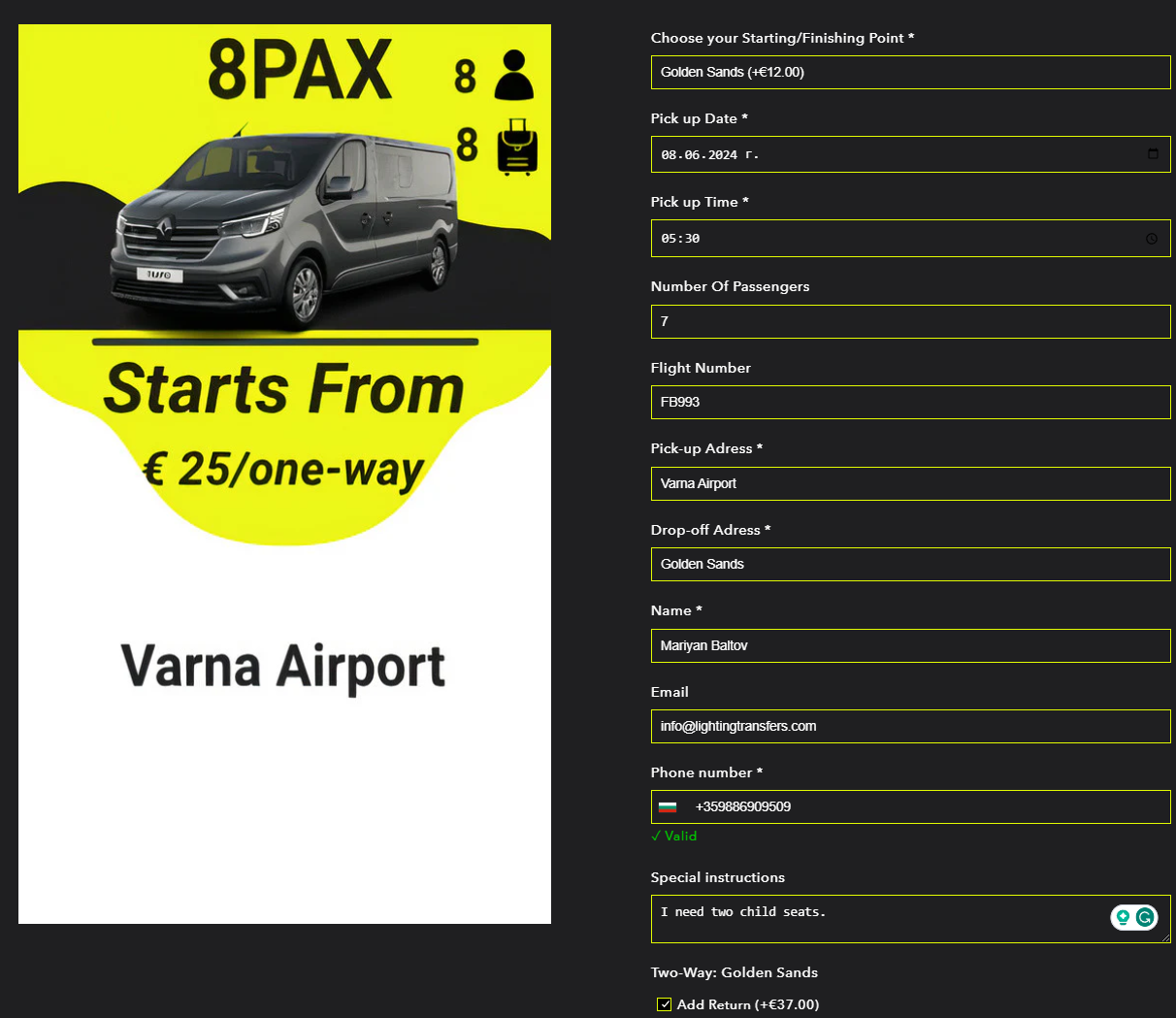
Step 2
To ensure the smooth and efficient processing of your transfer, kindly provide all the necessary information.
Please select your desired pickup or drop-off location from the available options in the "Choose your Starting/Finishing Point" menu.
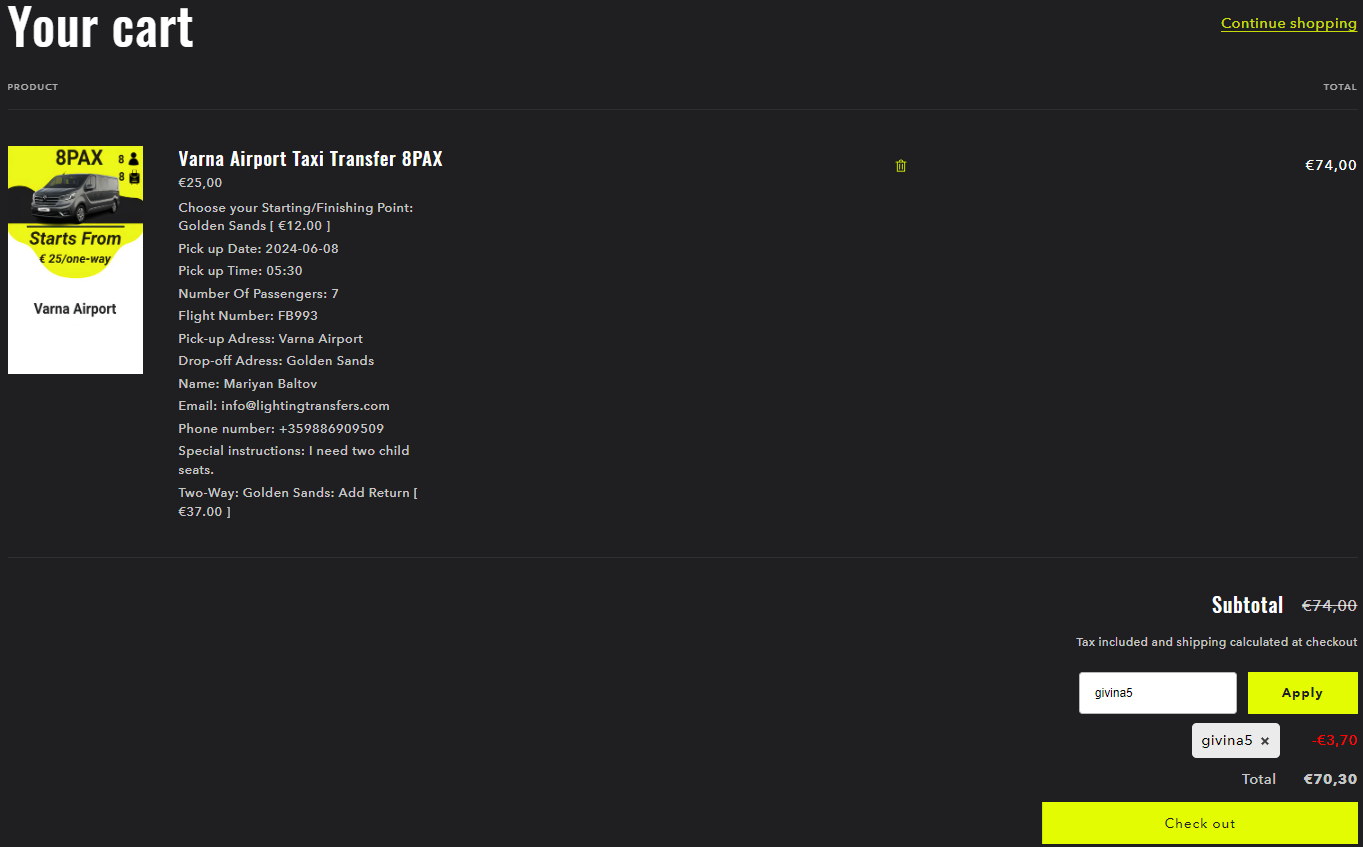
Step 3
View your shoppig cart and apply discount code if you have one.
Then, proceed by clicking the "Check Out" button.
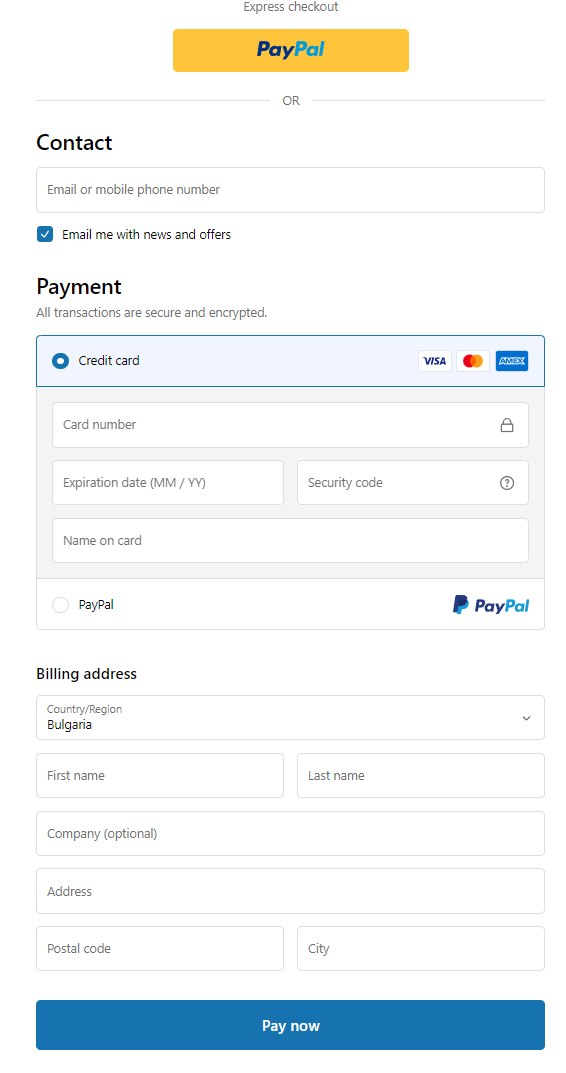
Final Step
1. In the checkout page please provide all the necessary billing information.
Based on this information we will issue a invoice for you and your transfer.
2. After please choose your prefer payment method.
Option 1 - Paypal
Option 2 - Debit/Credit Card
Option 3 - Bitcoin - coming soon
